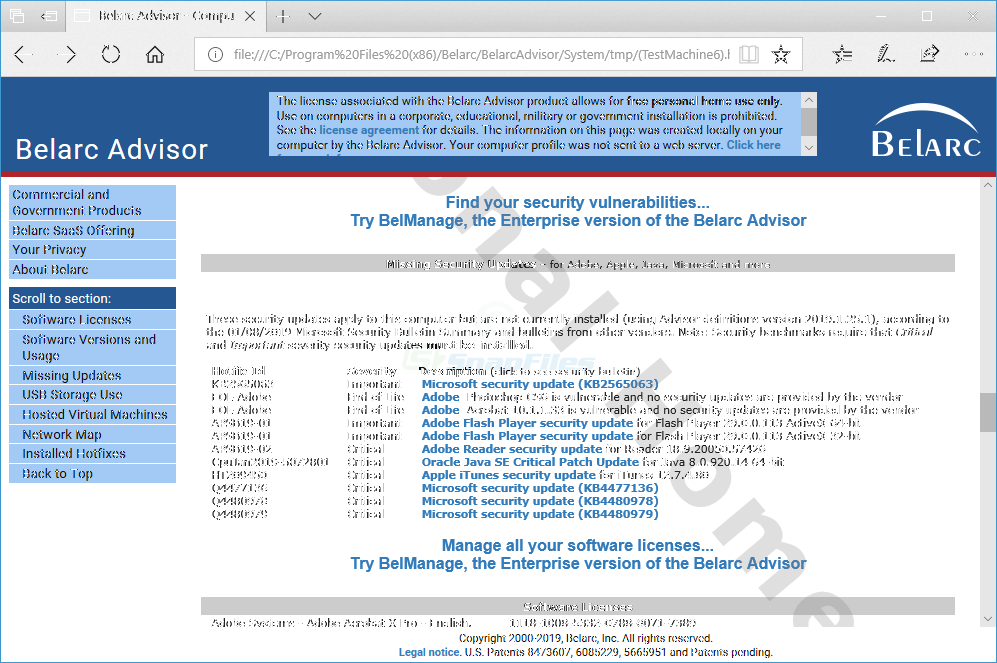When was the last time you knew the exact specifications of your computer beyond just the basics like RAM and storage? For most users, that knowledge ends with opening “This PC” or “System Properties.” But for IT professionals, advanced users, and even home users planning upgrades, deep system insights are crucial. That’s where Belarc Advisor comes in.
What is Belarc Advisor?
Belarc Advisor is a free Windows auditing tool that generates a comprehensive system profile of your PC. It examines both hardware and software details, retrieves software license keys, checks for missing Windows updates, and provides security vulnerability insights.
Unlike many online diagnostic tools, Belarc Advisor runs locally on your computer and does not transmit your sensitive information to servers. The output is displayed in a clean, HTML report inside your web browser.
Features of Belarc Advisor
1. Hardware Analysis
-
CPU type, speed, and architecture
-
RAM details, available memory slots, and upgrade potential
-
Motherboard manufacturer, BIOS version, chipset information
-
Storage devices, partitions, and drive health
-
Graphics card, sound devices, and peripherals
2. Software Audit
-
Complete list of installed programs
-
Version numbers and patch levels
-
Installed Microsoft Office details
-
Windows and Office product keys (helps if you lose them)
3. Security & Updates
-
Detects missing Windows security updates
-
Highlights critical vulnerabilities
-
Advises on system patch management
4. Licensing & Product Keys
-
Retrieves software licenses for Windows and Microsoft products
-
Helps during OS reinstallation or migration
-
Ensures compliance for IT audits
5. Network Inventory
-
Detects all devices connected to your local network
-
Displays IP addresses, shared folders, and printers
-
Useful for small office/home office (SOHO) networks
Why Use Belarc Advisor?
-
For Home Users: Recover lost product keys, check PC upgrades, ensure security updates are installed.
-
For IT Professionals: Fast PC audits, license compliance checks, deployment planning.
-
For Security Experts: Verify patch status, reduce vulnerabilities, create compliance reports.
How to Download and Install Belarc Advisor
-
Visit the official Belarc Advisor website.
-
Download the installer (lightweight, less than 20 MB).
-
Run the installation and allow the tool to scan your PC.
-
After a few minutes, results open in your browser as a local HTML page.
Pros and Cons
Pros:
✔ Free for personal use
✔ Extremely detailed reports
✔ No data sent online (local reports only)
✔ Easy to install and lightweight
Cons:
✘ Works only on Windows (no Linux/macOS support)
✘ Reports may overwhelm beginners
✘ Not designed for real-time monitoring
Alternatives to Belarc Advisor
-
Speccy (Piriform) – Hardware-only auditing, cleaner interface
-
HWInfo – Deep hardware diagnostics, real-time monitoring
-
CPU-Z / GPU-Z – Specialized CPU/GPU tools
-
AIDA64 – Paid tool with advanced enterprise features
SEO Keywords for Belarc Advisor
belarc advisor, belarc advisor download, belarc advisor windows 10, belarc advisor windows 11, belarc advisor free, belarc advisor system audit, belarc advisor product key finder, belarc advisor software inventory, belarc advisor license recovery, belarc advisor network audit, belarc advisor hardware details, belarc advisor review, belarc advisor update check, free pc audit tool, best pc audit software, system information tool, windows auditing software, retrieve product keys windows, audit pc hardware software, network inventory tool
Final Thoughts
If you want to know everything about your PC—from hardware specs to software licenses—Belarc Advisor is one of the most reliable free tools available. Whether you’re troubleshooting, planning an upgrade, or simply making sure your system is secure, this tool offers a complete overview in just a few minutes.
???? Download Belarc Advisor today and take full control of your system information, security, and software licensing.